How to install a tile backplash
SKILL LEVEL: ADVANCED
Nothing quite combines beauty and utility in a kitchen like a tile backsplash. Learn how you can do this kitchen upgrade yourself.

Step 1: Prepare the Site
Turn off power to any switches or receptacles and then remove the covers. Tape over the devices. Tape paper or a drop cloth to the counter. Remove any wallpaper or loose paint. Sand the wall for good adhesion and clean the surface thoroughly. Let it dry.
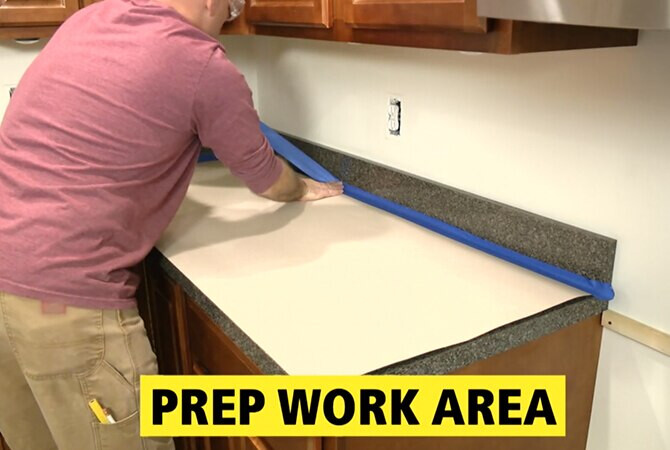
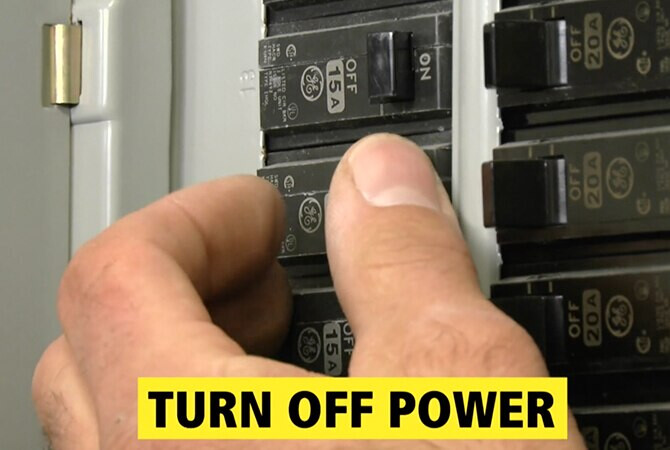
Step 2: Dry Fit the Tiles
Dry fit the tiles using rubber tile spacers to determine the layout. Here, we’re installing a diamond pattern and precut several tiles to have full-half-tiles along the bottom with evenly split tiles in the corner.

Step 3: Use a Wet Tile Saw to Cut Tiles
Cutting tiles is often necessary to tile around obstructions and in corners. Wet tile saws are available for rent at most home centers.

Step 4: Mix Thinset
Be sure to follow all manufacturer instructions when preparing.

Step 5: Apply Thinset
Check the thinset manufacturer’s specs for the recommended trowel notch size (a 1⁄8-in. V-groove is common). Apply the thinset, first ladling it on with a drywall blade, then carefully working it with the notched trowel. Apply thinset to a small working area to start.

Step 6: Place Tiles and Spacers
Begin installing tiles by pressing them firmly into the thinset. To ensure that the tiles line up and to maintain consistent grout lines, add a spacers between tiles as you work across the wall.

Step 7: Let Thinset Dry for 24 Hours

Step 8: Remove Spacers
Remove spacers and scrape away any excess thinset on or between tiles using a putty knife or cold chisel set and rubber mallet.

Step 9: Apply Grout
Apply grout following manufacturers instructions. Apply around all tiles except along the bottom edge where sanded caulk is used to complete the installation.



Recommended Tools For This Project
article disclosure
To reduce the risk of personal injury and property damage, read and follow all related product manufacturers instruction manuals and information before performing any of the applications shown. Some construction-related applications shown may not be allowed in your local area. Consult your local authority having jurisdiction (AHJ) before starting work for information on permits, applicable codes, and other regulations. STANLEY disclaims any responsibility for any damage to property or injury to persons as a result of misuse of the information provided.